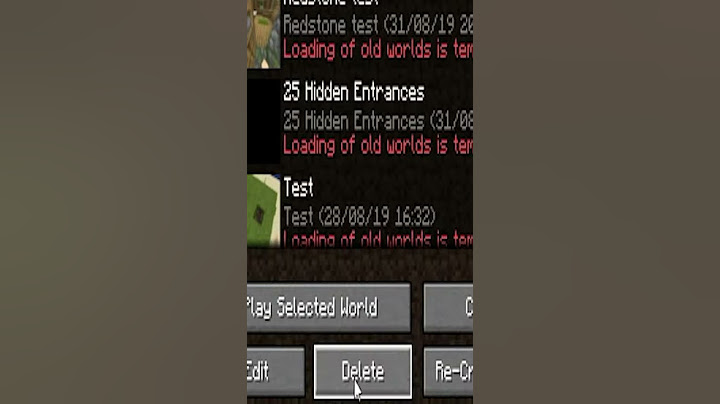It sometimes seems like Google knows everything. And while this is great for finding that one actor whose name you can never remember, it's a problem when your personal information gets leaked online. Show Luckily, Google now offers a form you can fill out to get that personal information taken down. How to ask Google to remove your personal informationIn the past, Google would only scrub your personal information off the internet if you could prove that you were at immediate risk. Now, you can ask them to remove sensitive information even if you're not at immediate risk of doxxing or identity theft. For Google to take action, the information you want removed needs to fit into one of these categories:
If they find a website that's hosting this sort of information, they won't take down the website, but they'll remove it from search results — either all search results, or just for searches that include your name. Note that asking Google to take down your personal information doesn't mean that they definitely will. If they feel that the personal information about you online doesn't fit their categories, or has been shared through a "public record" like a news outlet or government agency website, they may decline your request. When you're ready: 1. Head to this Google support page and click the blue Start removal request button near the bottom. 2. Use the page that appears to choose what you want Google to do with your information, and where it exists. The options you should choose are:
3. Select the category that your personal information falls into. If you're trying to remove data from multiple categories, you'll need to fill out this form multiple times. 4. Once you've picked all the options, a new form will appear that asks for your full name, country, and email address. You'll also need to give the exact URLs of the websites that your information appears on, a link to the Google search that you can use to find your information, and screenshots of the information everywhere that it appears. Depending on what you're trying to remove, you might also need to provide extra information, like your bank account details. You’ll need to find the sites that show your personal information first. Google5. Check off the box that asks for your electronic signature, and then click Submit. As soon as you send your request, you'll get an email noting that Google's received it. Over the next few days, Google will review the request and ask you for more information if they need it. Eventually, you'll get an email explaining either what Google did to remove your information, or why they rejected your request. If your request gets denied, you can always re-submit it with more materials to back up your case.
William Antonelli Tech Reporter for Insider Reviews William Antonelli (he/she/they) is a writer, editor, and organizer based in New York City. As a founding member of the Reference team, he helped grow Tech Reference (now part of Insider Reviews) from humble beginnings into a juggernaut that attracts over 20 million visits a month. Outside of Insider, his writing has appeared in publications like Polygon, The Outline, Kotaku, and more. He's also a go-to source for tech analysis on channels like Newsy, Cheddar, and NewsNation. You can find him on Twitter @DubsRewatcher, or reach him by email at . Read more Read less We recognize that sometimes you may want a way to remove content about you that you found on Google
Search. In limited cases, Google may remove links to the information from Google Search. Important: Google Search shows information gathered from websites across the web. Even if we remove content from Google Search, it may still exist on the web. This means someone might still find the content on the page that hosts it, through social media, on other search engines, or other ways. This is why you may wish to contact the site’s webmaster and ask them to remove the content.
Learn how to contact a webmaster. If the website owner has removed the information, it will eventually be removed from Google Search as part of our regular updating process. However, you can also notify us of outdated content with the Outdated Content Removal tool. If you are unable to have a website owner remove the content from the site, Google may remove personal information that creates significant risks of identity theft, financial fraud, or other specific harms. The following articles provide details on the types of removals that are available: We recommend that you review the removal article related to your request. If you believe your request meets the requirements on that article, you can make a removal request as directed in the article. Other information that Google will removeGoogle also removes content for specific legal reasons, such as DMCA copyright violation reports and child sexual abuse imagery. To request a removal for a legal reason, use the legal troubleshooter form. Was this helpful? How can we improve it? How do I remove my personal information from the Internet for free?How To Remove Personal Information From Internet Sources for Free. Opt out of data brokers and people-search sites. ... . Close obsolete or unused online accounts. ... . Tighten privacy on social media accounts. ... . Remove personal information from Google. ... . Engage privacy settings on browsers and search engines.. How do I remove my information from public websites?Find the Opt-Out Pages
Many people search websites have a dedicated page with information on how to opt out of their database or have the website suppress your information. You may be able to find it by searching for the website's name and "opt out."
Is DeleteMe a legit site?DeleteMe has a consumer rating of 4.73 stars from 796 reviews indicating that most customers are generally satisfied with their purchases. Consumers satisfied with DeleteMe most frequently mention personal information, customer service and great job. DeleteMe ranks 1st among Privacy sites.
|

Postagens relacionadas
Publicidade
ÚLTIMAS NOTÍCIAS
Publicidade
Populer
Publicidade

direito autoral © 2024 cemle Inc.