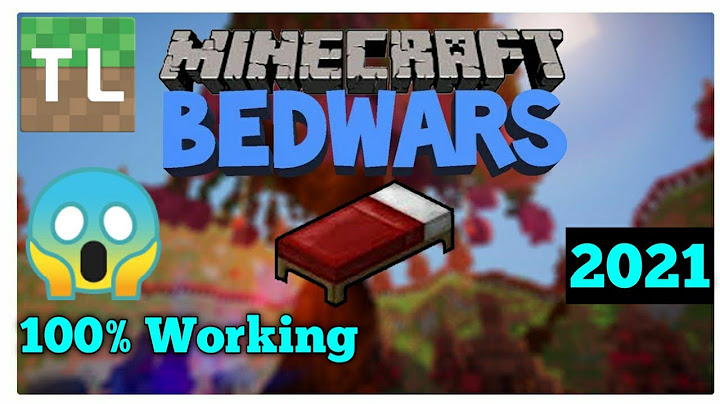A lot of players are having multiple party errors, Unable to Join Party is one of them which surprisingly is happening to a lot of players. Show
Thanks to that we noticed this issue and found the solution, If you are having this error then this will solve your issue. Cold War “unable to join party” error is happening because of Cold War’s cross-platform multiplayer. Usually, the Playstation players are the victim of this error but to fix this “unable to join party” error, everyone in the party must restart the game or their PC/Consoles and let the Xbox or PC player host the team. This will definitely work but this fix is temporary, there are some solutions that we are going to discuss. But before that… Don’t leave or crash out of the party after it’s fixed.Well, you cannot do much about the cold war crashing out of the party, you can do some changes and try reducing some graphic stress. We recently discussed cold war crashing fixes on Xbox  But you should NEVER leave the lobby after you fix the party. Let’s say you try the above solution and fixed the party error, that’s great but after that, the main priority should be for everyone to stay in the lobby. Leaving the party can glitch the party again and then everyone in the lobby has to leave the party > restart Cold War and join back again. This may not fix the party error on the first try so keep doing this process and if it’s still showing the party error then ask everyone in your lobby to restart the whole Pc/Console. I recommend everyone to restart Cold war, most of the time party crash is because of one of the party member glitching out but it is more efficient for everyone to restart or even restart console/pc than weeding out each member one by one. Few things to consider.Re-enable Crossplay.If exiting out of cold war and restarting it didn’t work then you can try re-enabling crossplay.
This is to make sure that crossplay is working and not glitched out. A Little Tip: If 1 PSN friend = easy solution.If the heading was not clear enough then if you have only 1 PlayStation player in your lobby, ask him/her to restart the game and come back. This strategy works most of the time, This error is more common in playstation than any other system so if you have only one PSN friend, they are the culprit, always have been. Story changes if you more than one PSN friend, the glitch seems to spread when you have more PSN players in your lobby and if that’s the case then go back to the first solution. Another Tip: Don’t join a glitched party, make a new one.This is like a sequence to “Don’t leave or crash out of the party.” Don’t join an already glitched party, even if it was working fine before and your friends were having fun without you. Joining a party can also glitch the party so its better for you all to exit and restart the game and re-host a party. Second Type of “Unable to join the party” error.In this error, players are unable to INVITE friends to their lobby because the INVITE button is missing. It also says that the friend is offline and also shows him/her that you are offline even though you are connected on discord and know that you two exist and very alive. And the problem is because you are added on 2 different platforms. So to fix this just –
You will still be connected on blizzard so you can invite your friend now, hopefully this will fix in future hotfix but for now use this. What if you are not connected on activision and still facing this issue?This is contradictory but add your friend on activation and remove him and see if this helps. Activision friends seem to solve this issue so try playing around with, Fix the joining party error, and enjoy. This error is known to the developer so hopefully this is a temporary issue but if not then you have to stick to this solution. Check Your NATThis is the next step and even if you solved your issue you should use NAT for better network connection and less lag. The best NAT type for Xbox will be Open NAT type, most of internet service providers allows moderate NAT types. The same goes with PlayStation, Ideal NAT type would be Type 1 but Type 2 will work which is equal to moderate NAT type on Xbox. Now you might have strict NAT on playstation or Type 3 NAT on xbox and if that’s the case then ask your network service provider to bump up the settings. This will not only fix the :unable to join party” error on cold war but also improve online gaming. Now this process is very technical on PC so pay close attention to the video.
Why can't I join my ps4 friend on Cold War?Re-add Activision friends
If you have crossplay enabled, it appears that the bug is an issue with Activision accounts. To fix this, you need to remove then re-add your Activision friends.
|

Postagens relacionadas
Publicidade
ÚLTIMAS NOTÍCIAS
Publicidade
Populer
Publicidade

direito autoral © 2024 cemle Inc.