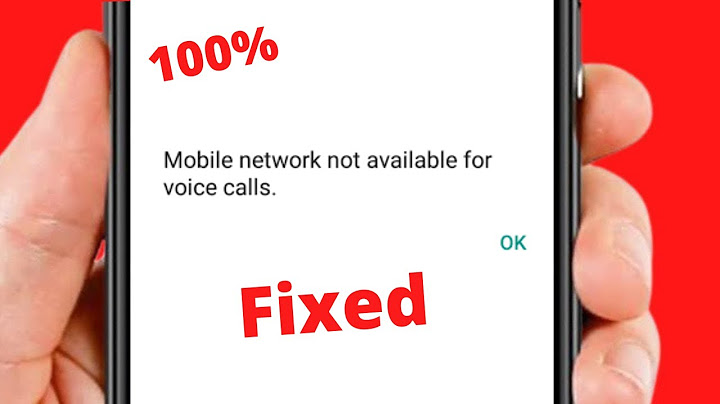To set up cellular on your Apple Watch, open the Watch app on your paired iPhone and tap on the My Watch tab. Scroll down to and tap Cellular, then follow the onscreen prompts. Show
JUMP TO KEY SECTIONS How to set up cellular on your Apple WatchWhen you first set up your Apple Watch, you can activate cellular by following the onscreen prompts. If you opt-out of activating cellular during your original pairing process, you can always set up cellular from the Apple Watch app.
Your Apple Watch will likely be assigned its own phone number for billing purposes, however, the device will actually use the same number as your iPhone. If you set up cellular on a family member’s device who doesn’t have their own iPhone, that device will receive and use its own number. Cellular support for a family member’s managed Apple Watch is only available in certain regions and through specific carriers. How to connect to a cellular network Kaitlyn Cimino / Android Authority If you have cellular service activated on your Apple Watch, the device will connect to the network automatically when necessary. Apple Watches automatically utilizes the most power-efficient wireless available. When your iPhone is nearby, the device will use your phone’s signal either via Bluetooth or Wi-Fi. When your watch needs to connect to cellular, it will use LTE networks. If LTE isn’t available, your watch will try to connect to UMTS if your specific carrier supports it. You can manually turn your cellular connection on or off anytime by swiping up from your Apple Watch face and tapping the Cellular icon. How to know if your Apple Watch has an active cellular signal When your watch connects to a cellular network, you can check the signal strength from your device’s quick menu by swiping up from your watch face.
Read more: Common Apple Watch problems and solutions How do you remove a cellular plan from your Apple Watch? To remove your cellular plan, open the Watch app on your paired iPhone and tap the My Watch tab, then tap Cellular. Tap the information icon at the top of the screen and tap Remove Plan, then tap again to confirm. You may need to contact your cellular carrier to complete the process and cancel your subscription. Does a cellular connection use more battery on the Apple Watch? Yes. According to Apple, extended periods of cellular connection will drain the battery faster than connecting to your phone. How do you check your cellular data use on an Apple Watch? Open the Watch app on your paired iPhone, tap the My Watch tab, then tap Cellular. Scroll down to the Cellular Data Usage section to review your data usage. When customer starts the Apple Watch One Number Service eSIM subscription process via the Watch app in iPhone, the system will check whether the customer has completed Real-name Registration. If not completed, the system will send the customer a text message. By clicking on the SMS link, customer can submit his/her identity documents to complete Real-name Registration, upon successful Real-name Registration, he/she can subscribe Apple Watch One Number Service eSIM immediately. If personal info needs updating before submitting Real-name Registration, review results will be sent by SMS or email within 3 working days. Please note you need to enter a one-time password to verify your identity as part of the self-subscription flow. For any enquiries, simply call our 24-hour Customer Service Hotline on 2512 3123.
How To Set Up Cellular On Apple WatchWith cellular connection on your Apple Watch, you can make calls, reply to messages, receive notifications, and more—even while you’re away from your iPhone. Before you start:
 How to set up your cellular plan on Apple Watch:You can activate cellular when you first set up your Apple Watch. During setup, look for the option to set up cellular, then follow the onscreen steps. You can also set up cellular later from the Apple Watch app:
Connect to a cellular networkYour Apple Watch with cellular automatically switches to the most power-efficient wireless available: It can connect to your iPhone when itʼs nearby, a WiFi network, or cellular. Your Apple Watch uses LTE networks when it connects to cellular. But, if LTE isn't available, your watch will try to connect to UMTS if your carrier supports it. When your watch connects to a cellular network, you can check the signal strength from Control Center or the Explorer watch face. To open Control Center, touch and hold the bottom of the screen, then swipe up.  Learn what your Apple Watch can do while connected to WiFi or cellular even when your iPhone isn't nearby. How to transfer your cellular plan to a new Apple Watch:When you’re ready to start using a new Apple Watch, you can transfer cellular service from your old watch to your new one. Here’s how: Why is my Apple Watch not activating cellular?"No cellular" could mean that one of your devices, versions, or wireless rate plan does not meet the requirements to activate cellular on an Apple Watch. See Getting started with cellular on an Apple Watch and double check that you have everything you need. On your iPhone, go to the Watch app > My Watch tab.
Do you have to activate cellular on cellular Apple Watch?If you want to use you smartwatch when out of Bluetooth range of the paired smartphone, then you will need to activate the smartwatch on a cellular service plan. If you do not want to activate cellular service, then it will function like the GPS-only model.
Do you have to pay extra for Apple Watch cellular?Most plans will cost you at or around $10 each month, still much cheaper than many iPhone plans. You may be able to get a deal on a cellular plan if you purchase a watch directly from a carrier like Verizon or AT&T.
Can I use an Apple Watch cellular without an iPhone?When your iPhone is off or out of range, your Apple Watch can use a Wi-Fi network to send and receive data. Your watch can also connect to a cellular network if it's a cellular model. And if you've set up an Apple Watch for a family member, they can use a cellular or Wi-Fi connection with their watch.
|

Postagens relacionadas
Publicidade
ÚLTIMAS NOTÍCIAS
Publicidade
Populer
Publicidade

direito autoral © 2024 cemle Inc.